
"If there's a book you really want to read, but it hasn't been written yet, then you
must write it."� -- Toni Morrison
Something happens to my children when they enter 7th grade. I lose a bit of my all knowing powers and they begin to question many things I share with them during the school day. Some would say it is a sign of disobedience, but I really think it is a sign of growing up. As they begin to learn and grow during these years they are also preparing for life away from me. It is during this time that I encourage independent study especially in the areas of subjectively graded
subjects, like writing.
Vantage Learning sent me a one year membership to their on-line writing curriculum, My ACCESS Home Edition, to use with my children in exchange for a TOS Review Crew review. I was thrilled to oblige as our homeschool is currently experiencing the joys of teaching 7th and 10th grade writing. With my limited all knowing powers surfacing on a daily basis I was in desperate need of a fresh curriculum to help me with teaching. I discovered MY ACCESS is a homeschool Mom's dream come true.
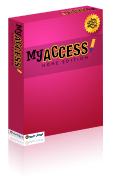
A complete on-line curriculum, MY ACCESS allows teachers to set goals and
requirements and then, acting as a teacher's best friend, holds the student accountable. With clever on-line lessons, evaluation tools, and follow up activities and suggestions for revision, MY ACCESS teaches writing for excellence and proficiency. Available as a yearly subscription for $99.95 which allows use by up to 6 students, My ACCESS Home Edition is an incredible value for homeschool families.
For any homeschool teacher who has shuddered at the thought of teaching the art of essay writing My ACCESS includes a complete writer's guide. The writer's guide, an on-line textbook, is designed to help familiarize readers with the writing process and the key writing traits which My ACCESS concentrates on throughout the curriculum. These writing traits include: focus, content development, organization, language use and mechanics.
When I first received my email acknowledging my account subscription, user name and password, I registered my students quickly and easily. Logging into the site took seconds and once on I found the registration process straight forward and easy to understand. Tutorials, a Parent User's Guide, Student User's Guide and Frequently Asked Questions page were accessible from the home page if I needed them to guide me through the learning curve of understanding all the facets of the program. After spending about an hour reviewing all the information I felt I had a good handle on how to make the most of My ACCESS and was thrilled by all the possibilities.
I registered Micah, 7th grader, Jonah, 10th grader and Sierra, 2nd grader on my account choosing essay selections for each student based on their ages and abilities. Each student was assigned a unique user name and password allowing them to log in at a later time to check assignments and begin work. After registration My ACCESS allowed me to set deadlines, print out master schedules and set award levels for each student based on points earned. For example, in an effort to bribe, I mean encourage, my 7th grader towards diligence I chose a point value for various activities and writing assignments completed. Next, I chose an award incentive and deadline to receive the award. Since I had already chosen to receive email notification of progress reports to help me track student progress without direct daily intervention, I knew nearly as quickly as Micah that she had met her goal of 250 points by her deadline of 10/31 and should receive her award of a special movie night with Mom.
As I chose the suggested topics to assign I was pleased to note a customize option. Both Micah and Jonah participate in a Philosophy co-op class and had a written assignment due. I easily added a description of their assignment under the My Topics option allowing My ACCESS to coach them through getting their assignment to its final draft.
If I still needed inspired writing prompts for assignments which would please everyone My ACCESS offered a topic wheel option for optimal creativity. The topic wheel assists the teacher in randomly choosing a beginning, middle and end for the topic. After giving it a spin I came up with Write a rap (beginning) that convinces a famous actor (middle) to transform into something else (end). All of these options were made available to me after deciding I wanted a persuasive essay for ages 15-18. Fantastic!
I sat down with 7th grader, Micah to watch and take notes as she logged on to her personal account the first time. She needed very little instruction from me in regards to locating assignments and choosing options presented to her. "It was easy because all you had to do was put in your user name and password and then click assignments and you were basically there", she commented.
Micah chose to attempt Informative Essay writing first. Rather than diving into writing I asked that she watch the helpful tutorial lesson first. My Access lessons are hip and interesting all based around the premise that the student has just been hired as a reporter for the My ACCESS Daily News and will receive some on the job training. The "editor", a smartly dressed cartoon version of a young professional woman, greets the student welcoming them as they begin Chief Reporter Training. For Informative essays the training consisted of three modules of lessons all taking about 5 mins. to read through and complete. The third module taught how to read and benefit from the My ACCESS evaluation rubric which appears once the student submits their first draft of their essay. Other modules included information regarding writing an introduction, body paragraphs and conclusion for their essay. Each lesson concluded with a vocabulary matching activity for terms discussed within the lesson. This activity was graded immediately and allowed the student to print results for easy record keeping.
While Micah wrote her essay she discovered an on-line translation tool for English to Spanish and an on-line dictionary complete with synonyms and usage examples. She made use of the dictionary as she revised her essay saving her a trip to the bookshelf for the thesaurus.
"I think MY ACCESS is one of the most fun writing curriculums I have used. I like how you can go and do activities or exercises to help you understand everything. I also like how it takes you step by step through everything with the evaluation rubric making sure I understand and grading me", said Micah.
My 10th grade student, Jonah, made use of a customized assignment I had chosen to help him meet the requirements of his essay required for Philosophy class. He and I discovered that once complete we could ask My ACCESS to publish the essay in the ACCESS Daily News and have the current edition delivered to any email inbox; a great way to keep grandparents and other interested family members up to date. Student's essays are published in a typical column format on a mocked up newspaper page. My ACCESS allows the choice of page color, type and style. We chose a light beige paper with a font we thought supported an essay that compared and contrasted the rhetoric of Socrates and one of his students. When Jonah's essay arrived in my inbox I thought it looked impressively well written and professional. I was pleased to note the look of satisfaction from Jonah and positive comments seeing his work published in such a format.
When asked his opinion regarding My ACCESS Jonah said, "It's a good writing curriculum. I like it because it grades your essays giving you a percentage to know where you are at. You don't have to guess at what you need to change to make your paper better. I would recommend My ACCESS for high school writing assignments".
Each time I signed into MY ACCESS after registration I easily checked on student progress by utilizing an abbreviated report on my home page known as the Writing Dashboard.
Writing Dashboard
| Student: | Jonah Spoerndle | Submissions: | 3 |
| Overall Progress: |
| Student: | Micah Spoerndle | Submissions: | 5 |
| Overall Progress: |
I liked using the Dashboard for quick checks on student progress in case I forgot to ask them personally in the midst of a hectic day. The Writing Dashboard displays the number of essays submitted for each child, plus an average writing performance labeled either below proficient, proficient or advanced proficient. Additionally it allowed me to easily access the drafts of each student's essays seeing where their specific strengths and weaknesses fell, revisions attempted and development from rough draft to finished product.
I was impressed with all My ACCESS Home Edition offered me in the areas of lesson planning and supervision options. When juggling multiple subjects for multiple students in upper grades I can use all the assistance a curriculum can offer. My ACCESS Home Edition is an excellent tool for teaching, encouraging and providing instant feedback to young writers. Who knows it may even help you regain some of your all knowing power when you need it the most.
1 comment:
Great material will help anyone to make his overview. People can improve their style of thinking as well as technique because coursework online gives lots of nuriture for the brain.
Post a Comment