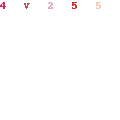Understanding the concept of mentor rather than all knowing teacher is easy when you take a look at Highschool Physical Science in Your Home. In fact, according to author Bridget Ardoin, “That's the reason I wrote these curriculums designed for the homeschooling family. They are designed to be academically challenging for the student and parent-friendly for YOU!” Ardoin also carries High School Biology in the Home and High School Chemistry in the Home on her website, http://www.scienceforhighschool.com/.
Understanding the concept of mentor rather than all knowing teacher is easy when you take a look at Highschool Physical Science in Your Home. In fact, according to author Bridget Ardoin, “That's the reason I wrote these curriculums designed for the homeschooling family. They are designed to be academically challenging for the student and parent-friendly for YOU!” Ardoin also carries High School Biology in the Home and High School Chemistry in the Home on her website, http://www.scienceforhighschool.com/.Ardoin’s wealth of experience stems from a degree in microbiology obtained from Louisiana State University, being the mother of 5 and a homeschool parent for 12+ years and teaching high school level science courses in private schools and tutorially since the early 1990’s. Ardoin designed her high school level physical science course to teach students by guiding them through a process of research, experimentation and discovery. It is not a typical textbook, but rather a student manual filled with questions ready to be answered. A lab manual is also included with experiments to be completed on a weekly basis that support the topic being studied.
When I first looked at the text it reminded me of a blank textbook waiting for the information to be filled in by the student. The student manual is divided into two semesters of work with 12 weeks of topics in the first semester and 13 weeks of topics in the second semester. Ardoin has provided a great deal of flexibility with her curriculum by only including 25 weeks of topics, allowing students the opportunity to focus on a particular topic for longer than one week if they desire.
Evaluation of the weekly essay questions and experiments is easily completed by utilizing the teacher’s manual that includes an answer for all questions and samples of lab reports for the experiments. Students are encouraged to work independently four days a week then meet with Mom or Dad for discussion on the fifth day. Keeping this sort of schedule is a great way for high school students to learn time management with their studies. Weekly or bi-weekly quizzes are included for additional evaluation along with two semester final exams. Samples of the student and teacher manuals including quizzes can be viewed here
High School Physical Science in Your Home retails at $79.99 for both the teacher and student manuals. Homeschool parents may choose to purchase all necessary lab supplies on the website for an additional $55.00. Once all supplies are in the home, physical science study will come to life through research, discovery, experimenting and reporting.
My 14 year old son helped me with my review by using the curriculum briefly. I wanted a student’s opinion of the course to accompany my teacher’s perspective. He was an extremely reluctant volunteer because he has already completed a high school level Biology course and is half way through his high school Chemistry class. Jonah has aspirations of becoming an attorney, not a scientist, but was able to find a topic of interest to satisfy me. He chose the second semester week 5 topic of “Computers”.
His first assignment was to answer 10 different questions for his student manual page which would lead him to an understanding of the history of computers and a greater understanding of computer science terminology. Jonah spent an hour and a half searching out answers to the first question which asked him to research the history of modern computers by identifying a list of 18 individuals, the machine they invented and how their invention impacted the development of computer science. He chose to use the internet although the curriculum encourages use of a variety of research materials including library books, a standard textbook, journal articles, etc. to answer the questions. This curriculum fits hand in glove with families wishing to make the most of “living books” for their student’s education.
The heavily based research format of science education is very different from the standard textbooks we have used to date for Jonah's high school level course work. Textbooks were designed with students like him in mind. I, however, love living books, hands-on education and the entire pursuit of knowledge. As you can imagine our very diverse learning styles have caused just a bit of friction over the years.
Bearing in mind, Jonah’s love for traditional textbooks I asked him his opinion of this non-traditional curriculum. “It seemed really time consuming”, he said. “I don’t like answering questions that seem complicated and take a long time to answer”. As his teacher I realize he didn’t enjoy this very hands-on approach, but my main concern was not whether he was entertained, but rather did he learn from the process. When I asked him if he thought he remembered anything from his “time consuming” effort, he replied, “Yes, I do”. Aha! Real education had taken place despite his resistance.
I believe Jonah remembered because he was a part of the knowledge seeking process. Rather than simply reading and absorbing information temporarily he was challenged into finding information and organizing it. It is a proven scientific fact that the more senses engaged in the learning process the greater the retention of the knowlege gained. High School Physical Science in Your Home takes full advantage of this fact through their hands-on approach. I am very impressed at the depth of topics and creative method of engaging the highschool level students Science for High School uses.






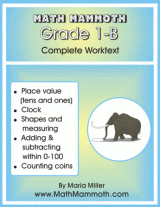





 I recently discovered its time to revive the fight!
I recently discovered its time to revive the fight!  Once organized it took me 10-15 mins. to read through the introduction of the program and be ready to begin with Step 1 of Level 1. Reading through the directions reminded me of reading the rules and procedures for a new board game. The bright colored pieces, the friendly teacher manual, the magnetic tiles were all so intriguing and interesting that my seven year old daughter Sierra and I couldn’t wait to get started. I think this is the sign of a great curriculum. If you can open the box when it arrives, look at the contents with excitement and then maintain that excitement while you discover the ins and outs of using the curriculum, you are guaranteed to want to use it for days on end. Sierra and I fell in love with
Once organized it took me 10-15 mins. to read through the introduction of the program and be ready to begin with Step 1 of Level 1. Reading through the directions reminded me of reading the rules and procedures for a new board game. The bright colored pieces, the friendly teacher manual, the magnetic tiles were all so intriguing and interesting that my seven year old daughter Sierra and I couldn’t wait to get started. I think this is the sign of a great curriculum. If you can open the box when it arrives, look at the contents with excitement and then maintain that excitement while you discover the ins and outs of using the curriculum, you are guaranteed to want to use it for days on end. Sierra and I fell in love with 
 sly mastered Phonogram Cards. At this point the student listens to the sound and selects the colorful magnetic tile that matches the sound heard. All consonants are blue and vowels are red for visual reinforcement to connect to the the concept that vowels are “special”. When the child can match sounds the next activity is to write the sound on paper or some other format while you recite them. Rippel, reminds the teacher in the manual of the processing in the child’s brain that is happening while this activity ensues.
sly mastered Phonogram Cards. At this point the student listens to the sound and selects the colorful magnetic tile that matches the sound heard. All consonants are blue and vowels are red for visual reinforcement to connect to the the concept that vowels are “special”. When the child can match sounds the next activity is to write the sound on paper or some other format while you recite them. Rippel, reminds the teacher in the manual of the processing in the child’s brain that is happening while this activity ensues.